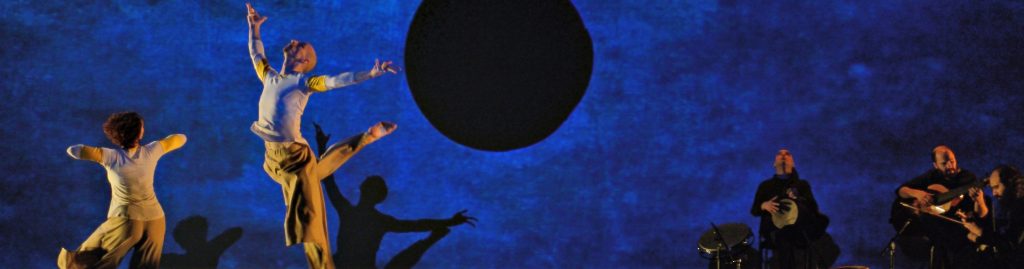History
This study was commissioned and funded by the Canada Council for the Arts with an additional financial contribution from the Ontario Arts Council. Currently the Canadian Dance Assembly, the national service organization for dance, manages and maintains the map.
In 2011 the Canada Council for the Arts, in partnership with the Ontario Arts Council, launched the Canada Dance Mapping Study to identify, quantify and describe the ecology, economy and environment of dance in Canada. It was an initiative to investigate dance in its evolving state and in its multifaceted influences on the lives of Canadians. For more information continue reading HERE.
How do I use the map?
You can explore the map by clicking icons on it or using the search fields below the map. If you are not getting results, try clearing the search fields and do a more general search (such as typing in only part of a name or selecting multiple dance forms). Remove any text in the Name Search field if you choose to use the fields instead. Use ctrl + scroll to zoom in and out. Click Reset to return to the initial view of the map.
How can I access my map entry?
You can view your map entry by logging in here. Once you’ve logged in, you will see a list of your map entries. You can also click ‘Manage’ from the main menu once logged in.
On the manage page, you’ll see all of the entries you’ve created with your logged in account. Click the edit link next to an entry, and you will be able to update the information for your entry.
How do I add my organization to the map?
Click the “Add Listing” button in the top right corner of the page. This will bring up an entry form, which you can fill out to get your organization on the map. You will see this same button below the list of your entries on the Manage page (only available to logged in users).
How do I login?
Please click here to login. From there, fill in your email and password, and click the submit button. If you’ve forgotten your password, you can click the reset password link on that page. If you don’t have a login yet, you can create an account by adding an entry to the map (please see above question for instructions). If you have an entry on the map but no email affiliated with that account please contact us and we will set up your login profile.